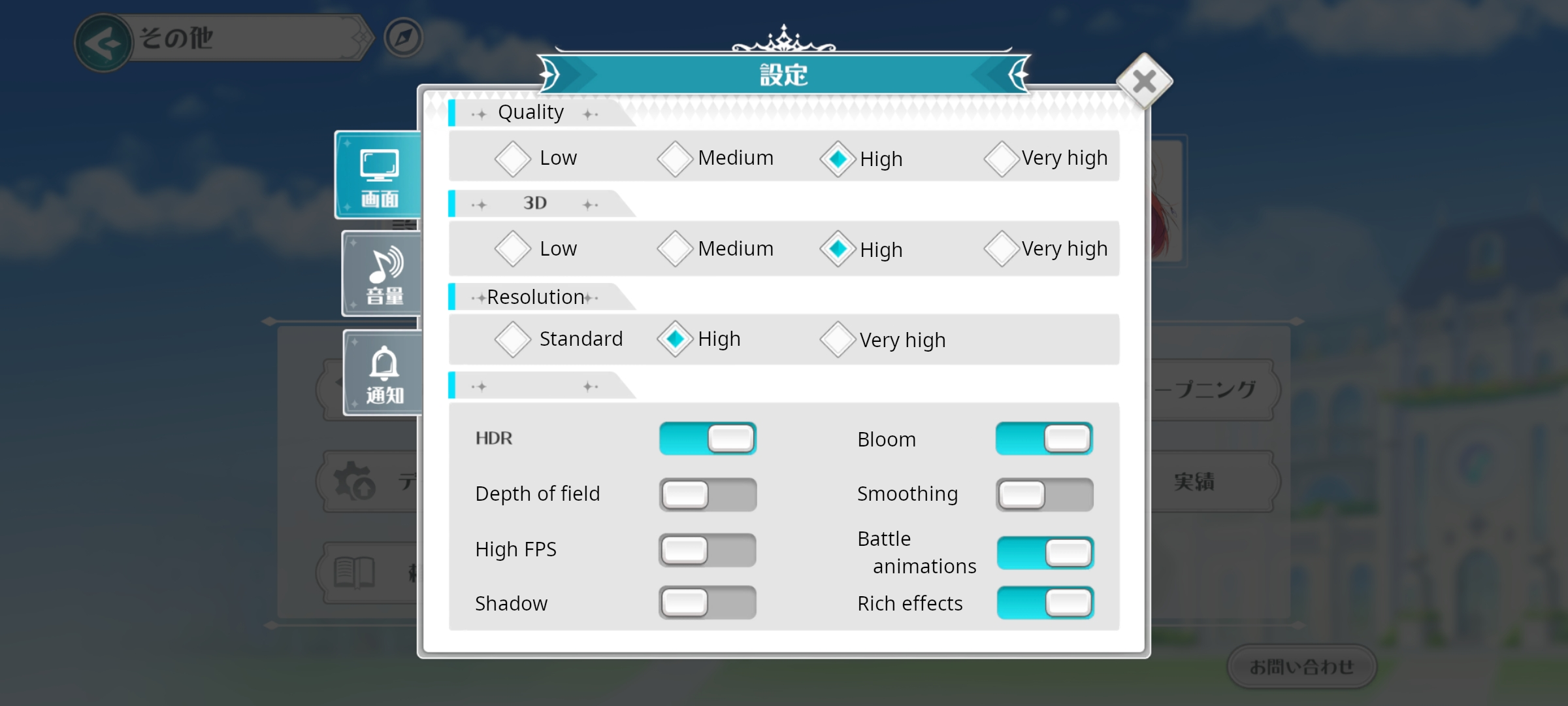Navigating menus can be hard when you may not be able to read them. This page aims to guide a user around the game and gain some familiarity with the menus.
Some sections may be under-detailed or sub-menus not annotated.
Title screen

- Data Recovery (修復) - clears asset data from the device, with an option to remove save data
- Data Transfer (引継ぎ) - Displays screen to link account
- FAQ
- Rewatch Opening Sequence
If this is your first time opening the game, tapping anywhere will walk you through the privacy policy and initial set up of the game. Tapping the red button in each prompt will get you through.
Home screen
Welcome to your main base of operations, professor!

- Events - Important time based events you don’t want to miss!
- Player Information - Information about you, professor!
- Resources - Gacha gems, Flora (gold/coins), and Stamina
- Ranking - arena and guild rankings
- Mail - For in-game mail like arena and event rewards
- 2D-3D switch - Switch between 3D models of your girls, and the card they are based on.
- Announcements - event and banner updates, maintenance apologies, etc.
- Remove UI
- Settings
- Quests - Story quests, etc
- Dailies - Daily missions
- Information - Login bonuses, login events, and battle pass
- Chat group - Your girls will send you messages and video calls occasionally!
- Quest - Story mode
- Gift box - Exchange tokens and credits for resources
- Arena - Multiplayer
- Summon - Gacha hell. Luci pls roll me some NaT 20s
- Card - View and strengthen cards
- Witch - View, equip and strengthen your witches.
- Guild hall - Join your friends and help each other out
- More news - hey guys pls buy the monthly pass
You can tap on any character in the scenery to interact with them!
Tapping on the arrow below the 10-13 options will expand the menu row and open up more options.

- Bonds - Gain bonuses for having multiple members from the same unit in your team!
- Field guide - access your memories (story MVs), collection (card ability MVs), and witches’ notes
- Witch activities
- Friends
- Bag - items
- Room - customise your home page
Interaction

- Growth - Access the growth page from here
- Costume - Change her costume
- Intimacy -
needs confirmation - Gift - Give your girl items they may or may not like.
- AR - Send your girl into real life except not really
- Details - Details about your girl
- Logbook - Select from all of your witches
- Affection - How much your girl loves you
- Share - Share your love for your girl on social media! (You get 50 gems for the 1st time!)
- Picture - Take a picture!
- Gift opportunities - How many times you can receive 5 gems for headpatting your girl. Recharges per day.
- Patting opportunities - How many times you can headpat your girl. Recharges per hour.
- Scroll - Scroll through the witches on your home screen
Gifting
You can give your girls gifts! There are 4 different kinds of gifts.

- Goods
- Dessert
- Toys
- Food (because this is very different from dessert)
Depending on the girl, they may be more receptive to certain types of gifts than others.
You can hold down the button to select multiple of the same gift quickly.
Witch details

- Equipment - Inspect and improve their equipment
- Outfit - Change their outfit
- Logbook - Select a witch to view from a menu
- Switch - View the next or previous witch in your collection
- Affection level - Personal bond with the girl
- Card details - Which card you’re using, their skills, and their personal attributes. Tap and hold to view the card details
- Total stats - HP (green), defence (orange), physical attack (red), and magical attack (blue)
Equipment

- Weapon
- Hair accessory
- Neck accessory
- Arm accessory
- Ear accessory (unlocked at affection rank 15)
- Trinket (unlocked at affection rank 20)
- Strengthen all - Upgrades equipment as much as possible with your current materials.
Different weapons and accessories give stat improvements.

Additional weapons can be unlocked by:
- Levelling the starter weapon to rank 50
- Completing all weapon missions in the character’s witch notes
After clearing stage 7-10, equipment can be improved by using spellbooks that are rewarded from quests.
Card details

- Equipment - Go back to the equipment page
- Card details - Name, Rarity, Flower level, Star level. Press the magnifying glass to remove UI
- Card stats
- Skills - The cards skills
- Enhanced attack - More powerful version of a normal attack that may appear in battle
- Characteristics - Tags indicating a card’s strengths, such as AoE damage or debuffing
- Witch details - Character, voice actress, etc.
- Attribute - Character aspect used in witch activities
- Strengthen (the current page)
- Evolve
- Limit Break
- Stories (renamed since image was taken) - Read the card’s story, and a quick link to the card’s quest
AR

- Leave AR
- Help
- Pose
- Dance
- Change outfit
- Touch mode
- Take picture
- Expression
- Change phone orientation
- Reset changes
- Dialogue ON/OFF
- Shadow ON/OFF
- Set eyes to follow camera ON/OFF
Quests

- Witch’s Theatre - Fight boss lives to your favourite songs
- Witch Examinations - A place to battle powerful opponents for big rewards
- Resources
- Unit quests
- Card quests
- Chapter selection - The main story
Guild
TODO
The guild is detailed in full in its own page.
Rooms

The rooms menu is where you can customise your home layout and who appears in it.
Rooms have some gameplay mechanics that are explained in their own article here.
Settings